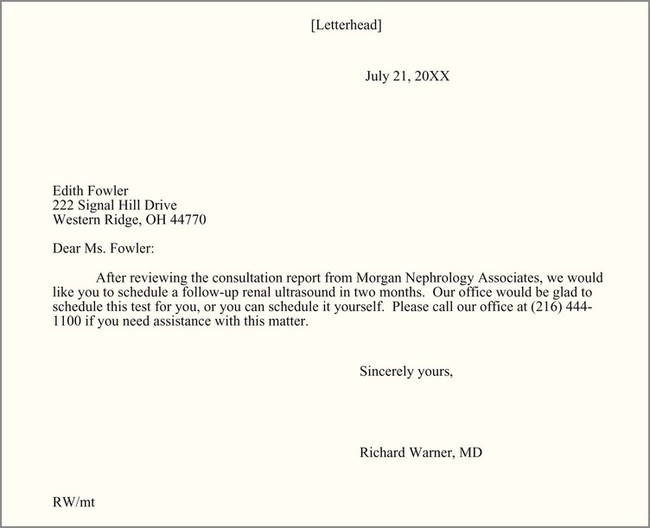Until 20 years ago, almost all written communication between the medical office and other parties was managed by letters or forms and mailed through the U.S. Postal Service. Today, it is also common to transmit data electronically or by fax, and these data can be viewed and/or printed in written form. Regardless of how the written material is transmitted, however, written communication must still adhere to professional standards. The medical assistant is often responsible for preparing letters, memoranda, reports, and other types of written communication. To do this professionally requires thorough knowledge of grammar, spelling, format, and the technology that supports modern methods of producing written documents. In addition, the medical assistant must be familiar with the implications of Health Insurance Portability and Accountability Act (HIPAA) regulations regulating access to patient health information. These regulations were covered in detail in Chapter 3. The procedure for obtaining consent to release information from the medical record was discussed in Chapter 36. Various pieces of information may be given in notations at the bottom of the letter, generally with a blank line between each item. The order of the end notations may vary according to the preference of the office. A reference notation notes the initials of the person who composed the letter (in uppercase) followed by the initials of the person who typed or keyed the letter (in lowercase). If the letter contains enclosures, such as a log of visits and/or billing records, this is noted in the enclosure notation, on the second line below the title. “Enclosure” or “Enc.” may be used for one enclosure. “Enclosures” followed by the number in parentheses is used for more than one enclosure. This alerts the recipient to make sure that everything the sender intended to include actually accompanies the letter. A copy notation (distribution notation) identifies the recipient(s). The letter “c” is used, followed by a colon and the name(s) of those who are receiving copies. Figure 42-1 shows a business letter with the parts of the letter identified. • Full block style: The letterhead may be centered, but all other lines are left justified, which means that they start at the left margin on the page. This allows rapid entry of information and easy formatting. A double space is left between the end of one paragraph and the beginning of the next (Figure 42-2). • Modified block style: All lines in the inside address, salutation, and body of the letter and reference lines are left justified, and there are double spaces between paragraphs. However, the date line, complimentary close, and signature lines begin in the center of the letter or are sometimes right justified (aligned with the right margin) (Figure 42-3). • Semiblock style (also called modified block with indented paragraphs): All lines in the inside address, salutation, and body of the letter and reference lines are left justified. Paragraphs are indented five to eight spaces, and there are double spaces between paragraphs. The date line, complimentary close, and signature lines begin in the center of the letter or are sometimes right justified. Semiblock style is the same as modified block style, except that the first sentence of each new paragraph is indented (Figure 42-4). • Simplified letter style: This style resembles a memorandum. Instead of a salutation, a subject line typed all in capital letters is placed three lines below the inside address, and the complimentary close and signature lines are replaced by an all–capital-letter signature five lines below the letter’s body (Figure 42-5).
Written Communications
LEARNING OBJECTIVES
PROCEDURES
Business Letters
Compose a business letter.
Responding to Written Communication
Memoranda and Other Documents
E-mail or Other Electronic Transmission
Send a fax.
Photocopying Documents
Prepare copies of multiple-page documents.
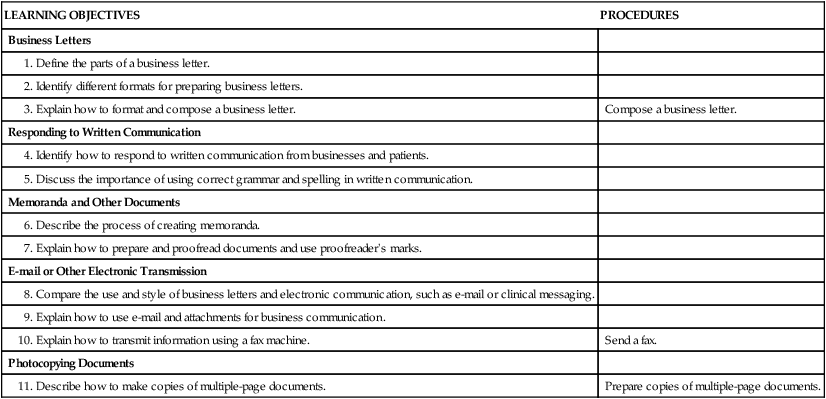
Introduction to Written Communication
Business Letters
Parts of a Business Letter
End Notations
Format of Business Letters
Letter Styles
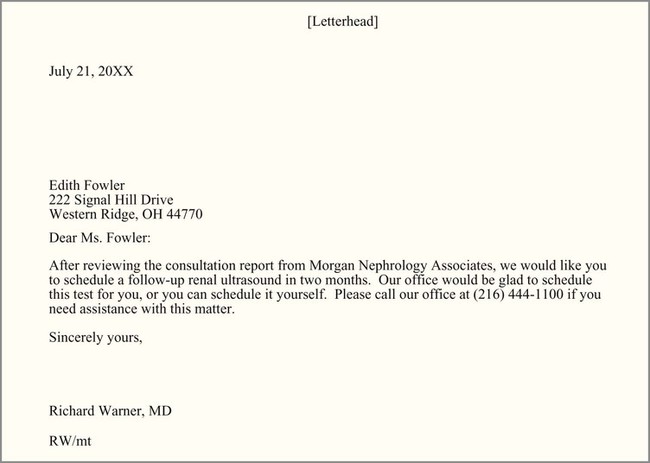
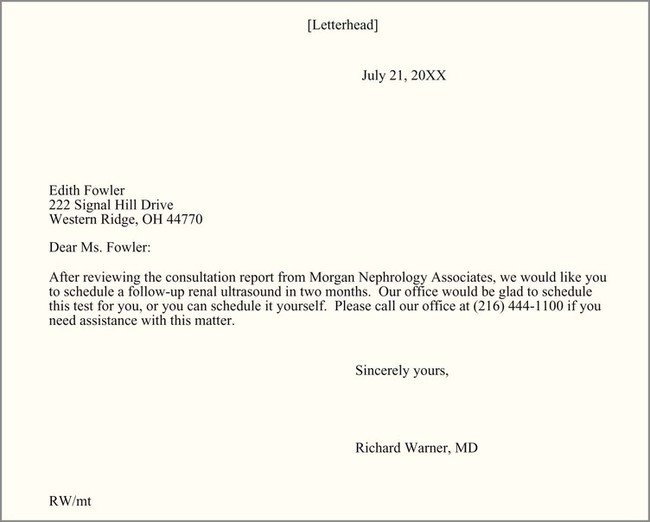
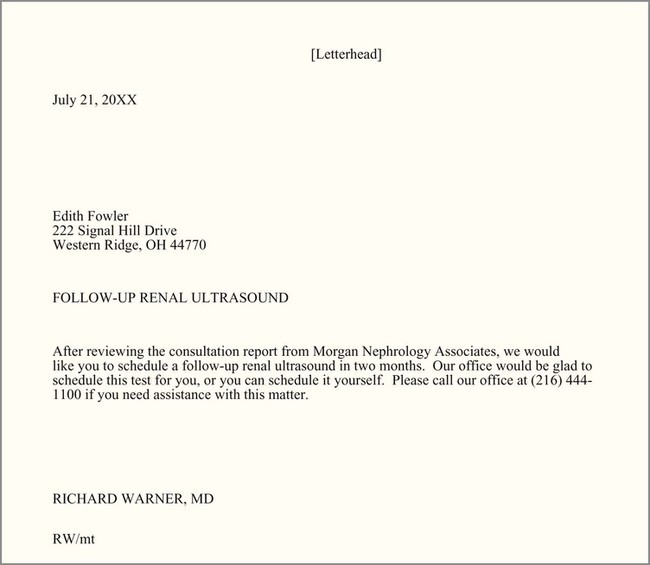

Written Communications
Get Clinical Tree app for offline access
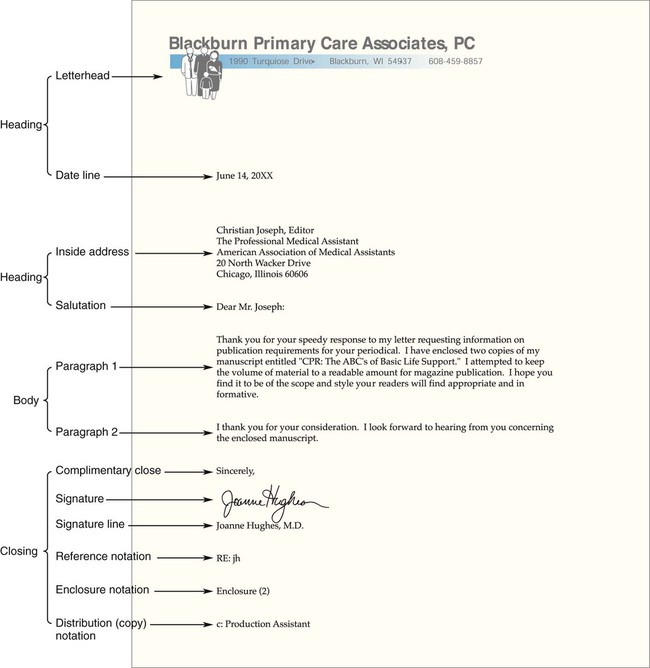
 inches). The side margins may be 1 to 2 inches. Wider margins are used for a short letter. The body of the letter is single spaced.
inches). The side margins may be 1 to 2 inches. Wider margins are used for a short letter. The body of the letter is single spaced.