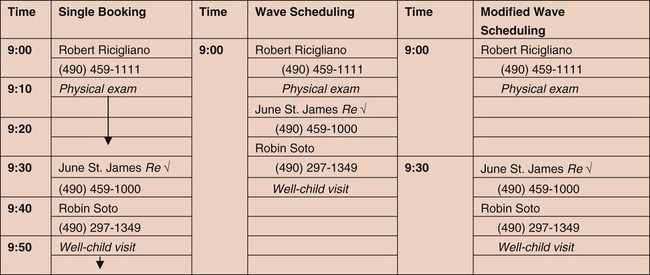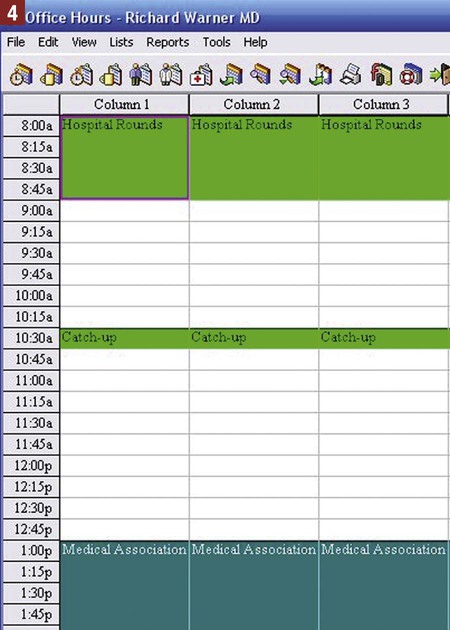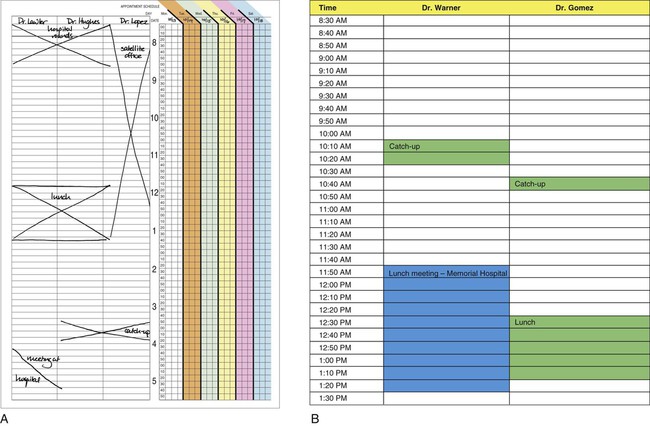1. Maintain the confidentiality of the patient. For example, do not discuss protected health information within hearing distance of other patients. 2. Speak clearly and do not appear rushed. Make sure the tone of your voice is friendly and courteous. 3. Concentrate only on the person to whom you are speaking. 4. Obtain all of the necessary information from the patient. Make sure the information is both correct and complete. 5. Repeat the information relayed to you by the patient. This avoids errors. 6. Schedule the proper amount of time for the type of appointment you are scheduling. For example, a new patient requires more time than an established patient. 7. Document all of the necessary information correctly in the appointment book or in the computer appointment scheduling system. Appointment books are usually spiral-bound, so they will lie flat when opened (Figure 40-1). Each physician in the practice may have a separate book, or one book may serve the needs of two or more physicians. Appointment books are available in the following formats: pages for a single day, pages that display a week when open (over two pages), or pages with two or three physicians’ schedules for a single day. The pages are further divided into time intervals. The pages are typically divided into 10- or 15-minute intervals. The medical assistant should choose the appointment book format that meets the needs of the practice. The medical assistant enters the patient’s appointment into a data entry screen. This screen requires the entry of the same information as an appointment book. The computer also allows the medical assistant to print out a daily appointment schedule of patients to be seen that day (Figure 40-2). Appointments are usually scheduled up to 6 months in advance. Before scheduling can begin, the appointment book or computer software must be set up to indicate the times when the physician will see patients. Times when the physician is not available to see patients must be blocked out. The appointment schedule showing only available times for appointments is sometimes called the appointment matrix (Procedure 40-1). How the times are blocked out depends on the scheduling method used by the office. If the office uses an appointment book, the times are blocked out by drawing lines through the blocked times. If a computer is used to schedule appointments, the times are blocked out by setting aside blocks of time. Various types of color-coding are used in a computer scheduling program, but blocked times are different colors than open appointment times (Figure 40-4).
Scheduling Appointments
LEARNING OBJECTIVES
PROCEDURES
Methods of Scheduling
1. Describe how scheduling appointments efficiently meets the needs of both physicians and patients.
2. Describe the correct use of appointment books and computer scheduling to make appointments.
3. Explain why the medical office must retain an updated copy of the daily appointment schedule.
Types of Scheduling
4. Describe several types of scheduling, including stream scheduling, wave scheduling, modified wave scheduling, double booking, open booking, and patient self-scheduling.
5. Identify types of patient appointments that may be clustered in the appointment schedule.
Setting up the Appointment Schedule
6. Identify factors to be considered when setting up the appointment schedule.
Set up the appointment schedule.
7. Explain how to set up the appointment schedule.
Making an Appointment
8. Differentiate between the information needed to make an appointment for a new patient and an established patient.
Make an appointment.
9. Differentiate among medical conditions that require emergency care, urgent care, and routine care.
10. Describe how to schedule appointments for individuals who are not patients.
Managing the Appointment Schedule
11. Describe the method for changing or canceling appointments.
Manage the appointment schedule.
12. Describe how to update the schedule on the day of the appointment and document changes.
13. Identify three methods to remind patients to make or keep appointments.
14. Describe how to store appointment books and daily schedules.
Scheduling Diagnostic Tests, Procedures, and Admissions
15. Identify how to schedule inpatient and outpatient diagnostic tests and procedures.
Schedule inpatient and outpatient diagnostic tests or procedures.
16. Identify how to schedule hospital admissions and surgery.
Schedule inpatient or outpatient surgery.
Introduction to Appointment Scheduling
Guidelines for Appointment Scheduling
Methods of Scheduling
Appointment Book Scheduling
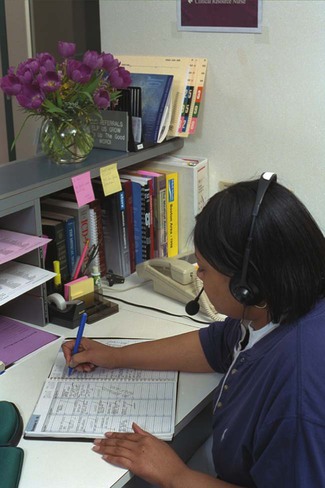
Computer Scheduling
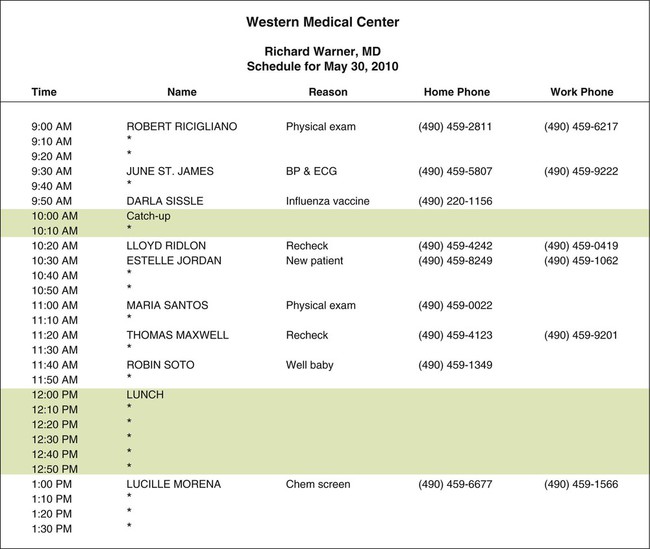
Types of Scheduling
Setting Up the Appointment Schedule
Scheduling Appointments
Get Clinical Tree app for offline access