Enid Errante Zwirn, PhD, MPH, RN and Alexander Muehlenkord, MBA The term media refers to the models, images, and audio or video aids used to convey messages; digital media refers to media that use digital codes and are deployed through electronic formats for use on computers, netbooks, and handheld web-accessible devices and thereby extend the classroom to the learning resource center, clinical agency, home, and wherever the student chooses to interact with learning materials. Multimedia refers to any combination of video, audio, text, and graphics. The strengths of several media can be combined to appeal to a variety of learning styles and to facilitate learning. The benefits of using multimedia include reduction in the cost of teaching and learning, and improved learning effectiveness as a result of increased learner motivation, improved retention of learning, interactivity, satisfaction, and opportunities for peer and faculty collaboration (Gleydura, Michelman, & Wilson, 1995). Each type of media accomplishes specific purposes and has advantages and disadvantages (Table 21-1). TABLE 21-1 Advantages and Disadvantages of Various Types of Media and Multimedia Realia are actual objects such as medical equipment that provide the learner with the most concrete learning experiences, whereas models “are three-dimensional representations of real objects . . . [that] may be larger, smaller, or the same size as the object it represents” (Smaldino, Russel, Heinich, & Molenda, 2005, p. 215). Models have some advantages over realia in that they can be modified to accentuate certain details or disassembled to provide interior views. Realia and models are used in classroom demonstrations or in learning resource centers to provide students with an opportunity to practice nursing skills and simulate patient care. Models can also be displayed in digital formats and manipulated in virtual reality environments. Whether they are using realia or models, students should be encouraged to handle and manipulate each object. To facilitate easy student access, the instructor may need to provide more than one of the same item to a group of students. Another suggestion is for the instructor to place a series of different objects, with their supportive texts and instructions, around the classroom and have learners visit each station in turn. Learning resource centers that house realia and models provide students with opportunities for individual or group learning during scheduled class periods or at other times convenient for the students (for additional discussion, see Chapter 19). Graphic materials often include verbal and symbolic visual cues and, as forms of communication, are becoming more important within a global society in helping to overcome language and other barriers to communication. Faculty should be aware that visual symbols can mean different things to students from different cultural groups, and sometimes students misinterpret the intended meaning (Fleming & Levie, 1978; Heinich, Molenda, Russell, & Smaldino, 1996; Teague, Rogers, & Tipling, 1994). Still pictures are “photographic (or photograph-like) representations of people, places and things” (Smaldino et al., 2005, p. 241). Still pictures are readily available, often in digital formats, easy to use, and relatively inexpensive; however, the size of a still picture may limit its use with a group unless multiple copies of the same picture are obtained or the picture is enlarged or posted to a website. Still pictures also provide only a two-dimensional representation; pictures of the same objects, taken from different angles, offset this problem. Drawings, sketches, and diagrams “employ the graphic arrangement of lines to represent persons, places, things, and concepts. Drawings are, in general, more finished and representational than sketches, which are likely to lack detail” (Smaldino et al., 2005, p. 241). Additionally, drawings are more likely than photographs to be correctly interpreted, because drawings are less detailed and their pertinent attributes can be more easily seen. During presentations, faculty and students can use drawings, sketches, and diagrams to enhance specific instructional content. Graphs improve the ability to communicate numerical information efficiently and effectively. Graphs can also show “relationships between units of the data and trends in the data” (Smaldino et al., 2005, p. 242). Types of graphs include circle graphs, which show percentages or portions of a whole; bar graphs, which show relative performance of one or more items against one or more factors; line graphs, which provide for an overview of continual trends; and picture graphs, which are variations of bar graphs in which symbols depicting the items represented in the data are used. Graphs can be made easily by faculty and students using presentation software. Posters “incorporate visual combinations of images, lines, colors, and words. They are intended to catch and hold the viewer’s attention at least long enough to communicate a brief message, usually a persuasive one” (Smaldino et al., 2005, p. 242). Posters should communicate a single idea “and when kept on display, are a continuing reminder of information being used” within an instructional setting (Teague et al., 1994, p. 8). The most effective posters convey a single, simple message. Posters can be designed by nursing students or faculty to stimulate interest in new topics, to increase motivation, to promote safety, and to promote good health practices. By designing their own posters, students can be encouraged to select and present key concepts (Moneyham, Ura, Ellwood, & Bruno, 1996; Sorenson & Boland, 1991). Posters that depict successful community partnerships or clinical research efforts are often designed for and displayed at nursing conferences. Faculty and students can easily construct posters by employing electronic templates and digital poster construction services to develop sophisticated visuals. Projected visuals are . . . media formats in which still images are enlarged and displayed on a screen. Such projection is usually achieved by passing a strong light through transparent film (as in overhead transparencies), magnifying the image through a series of lenses, and casting this image onto a reflective surface. (Smaldino et al., 2005, p. 246) Not only are new developments in the projection of computer-generated visuals onto a reflective surface becoming more common in nursing education, but the projection equipment itself is also becoming smaller and even portable. ELMOs (electricity light machine organizations) attach to a laptop computer and allow faculty and students to “present images of virtually anything, to anyone, anywhere, at any time” (ELMO, 2010). As nurse educators develop greater expertise with integration of desktop video, documents, and digital cameras, as well as whiteboards, these technologies will join the ranks of overhead and slide projectors in ease of use. • DVD technology: This technology can be categorized as either still or moving visual media. DVD technology offers the capacity to provide motion video, a combination of motion and still video, or still video alone. DVD is a “high density mass storage medium . . . capable of storing large amounts of information due to improvements in recording density and use of multiple layers per side” (Mehlinger & Powers, 2002, p. 311). DVD technology is now coupled with computer-managed instruction, providing the learner with ready access to textual, numerical, and graphic instructional material. The advantage of the DVD over the CD is the capability to store more data (4.7 gigabytes [GB] compared with 700 megabytes [MB]). The next evolutionary step in high-density mass storage media is the movement from DVDs to Blu-ray discs. For example, Blu-ray drives are rapidly replacing CD-ROM and DVD drives as standard hardware in many new personal computers, providing faculty with a fivefold increase in data storage and resulting in much higher resolution of instructional videos depicting patient procedures. • Mass storage devices: The emergence of additional portable mass storage media contributes to the increased possibilities of using stored large data files such as video and audio. USB flash drives, also called “thumb drives,” are typically small and lightweight, easily removable devices using the USB mass storage standard. By means of flash drives, users are able to easily carry storage media ranging from 8 MB to several GB (up to 256 GB in 2010) on their key chains (Microsoft Corporation, n.d.). The advantages of the flash drive compared to CDs, DVDs, and Blu-ray discs are easy handling, plug-and-play functionality, and the option to rewrite the drive over and over again. • Handheld video camcorders: Handheld video cameras found on most smart phones have the capability of files being directly uploaded and shared using a USB port. The video files can be attached to an e-mail or posted to a website, learning management system, or video-sharing site (“7 Things . . . flip camcorders,” 2008). These small cameras can be used by students and educators to videotape skills performance, role play, and presentations. • Videocapture: The action on a computer screen itself can be recorded, even without a camera. There are different tools for capturing, recording, and replaying full-screen demonstrations of computer applications (e.g., spreadsheet, PowerPoint, or whiteboard content) for educational purposes on the market. Camtasia, ECHO360, ScreenR.com, and Adobe Captivate are among the options of choice. Adobe Captivate (first created by RoboDemo, then Macromedia) automatically records all on-screen actions and instantly creates what is known as an interactive flash simulation. To do this, the faculty member can add text or narration at any point in the recording (Adobe Systems, Inc., 2010). ScreenR is an online application that allows faculty to designate a portion of the screen to be recorded and narrated. The content then can be shared immediately on YouTube or can be downloaded to the personal computer for further editing or other use. For example, a video can be integrated as a movie file into a PowerPoint presentation for students. • Video sharing: With the advent of video-sharing websites such as YouTube, the ability to access and use video has increased exponentially along with videos particularly applicable to nursing, which can be located using the search engine on the website (Agazio & Buckley, 2009). The videos can be used in the classroom, viewed on web-accessible handheld devices for just-in-time learning, or assigned for use by students at their convenience. Students and faculty can also generate their own videos for sharing. As with using any video, videos from video-sharing websites can be used to provide content, stimulate discussion, create community, and offer opportunities for reflective learning. • Audio recordings: Digital audio (a method of encoding analog audio signal into digital bits of information) can be easily produced and used by students to tape lectures in the classroom for repeated listening and study. Audio recordings have also been used to tape dialogue with clients and used for reflection, feedback, and evaluation (Sorenson & Dieter, 2009). Learners wishing to revisit a recorded lecture can listen to the digital audio recordings at their own pace, either faster or slower than the rate at which it was recorded, without altering either the pitch or the intelligibility of the original. Digital media players, such as the stand-alone MP3 player (iPod), or computer software applications, such as Windows Media Player, offer several settings to variably increase the speed of the playback of the recording. Among the many audio file formats available, the audio compressing format MP3 has become the standard for delivering audio files via downloads using the World Wide Web, digital storage media, or streaming audio. • Podcasts: These are “feeds” that contain digital audio and/or video files. This new instructional medium builds on the popularity of the increased use of distributing CD-quality audio over the Internet to devices such as Apple’s iPod. Users subscribe to feeds (a difference between podcasting and real-time streaming or simple downloads) and instructors apply software that periodically assesses and provides new content automatically (Skiba, 2006a). The necessary tools are available online for free (Podcasts from PBS, n.d.). Universities publicize podcasts on their websites and faculty at numerous schools of nursing include podcasts in their classes as an additional learning opportunity. (See Chapter 22 for additional information.) • Voice threads: VoiceThread is a software application that enables audio recordings to accompany visual media (“7 Things . . . VoiceThread,” 2009). For example, nursing faculty and students can add a voice thread to a visual image of a particular piece of equipment, which they describe or critique, and upload it to the web for sharing. VoiceThread software can also be used in online courses to accompany a photo of each student who is introducing himself or herself or as a way of making a short presentation using audio and visual media. Testing by computers gives the faculty member the opportunity to develop, administer, grade, and perform statistical measurements of an examination (item analysis, standard deviation, mean, median, and mode) with ease. A wide variety of computerized test development software programs is available to facilitate the development and administration of tests and is included in most learning management systems (see Chapter 22). Computer-based testing can also be used to assess learning needs and learning styles, administer pretests and posttests to determine mastery, or simply to provide the student with an opportunity to practice taking tests related to specific content areas for self-evaluation of learning. A variety of commercial computer-based testing services are available for use by nursing programs to assess nursing program applicants or current students for such characteristics as learning readiness, critical thinking abilities, and learning styles. Computer-based testing services are also used throughout the curriculum to assess student’s mastery of course concepts and readiness for taking the licensing exam and for predicting student success. Software that tracks student progress in a course and indicates completions. At the least, learning management systems track individual student progress, record scores of quizzes and tests within an online learning program, and track course completions. At the most, learning management systems transfer this information to other record management software, such as PeopleSoft, so permanent educational records reflect progress in online learning. (Glossary, n.d.) Most LMS solutions support the standard SCORM for their stored learning content, materials that would be made available to learners in online courses. SCORM (sharable content object reference model) is a collection of specifications that enables interoperability, accessibility, and reusability of web-based learning content (Advanced Distributed Learning, n.d.). In short, SCORM-compliant courses can be accessed and shared by different LMSs without need for modification. Through the use of SCORM-compliant courses, faculty across different schools of nursing can collaborate and share in course development and distribution, though the costs per student remains prohibitive for many institutions. In virtual reality, learners immerse themselves in multimedia, computer-based, three-dimensional simulated environments in which they can interact, demonstrate professional behaviors, practice skills, manipulate equipment, and learn teamwork and collaboration. Virtual worlds in nursing and health care (Second Life is one common virtual reality space) are simulated health care environments such as a clinical agency (Skiba, 2009), an operating room, or a community (Curran, Elfrink, & Mays, 2009; Giddens, Shuster, & Roehrig, 2010) that also include the patients, families, groups, and health care team who are members of the virtual world being portrayed. The student, using an avatar that can be either created by the student or precreated by the developer of the virtual world, enters the three-dimensional environment, assumes the role of the nurse, and participates in solving clinical problems. Virtual worlds can also be designed as classrooms and meeting spaces for students and faculty (Schmidt & Stewart, 2009). Here, students and faculty conduct discussions, ask and answer questions, show media, and share or develop documents such as creating a database or executing statistical analyses. Experiences in virtual worlds can be used as adjuncts to online courses, experiences with high-fidelity manikins, or actual clinical experience (Schmidt & Stewart, 2009). The advantages of using virtual reality include providing a replicable learning experience for each student, creating the opportunity to manipulate equipment and perform procedures in a safe environment, and simulating a clinical experience when it is difficult or not possible for a student to have that experience. Net Generation students find learning in a virtual reality environment appealing due to their experience with online games that use a similar approach (Skiba, 2009). There are also disadvantages to using virtual reality, the most significant one being expense. The cost of purchasing or creating the virtual world can be prohibitive; other costs include development time and orientation for students and faculty to learn to work within the environment (Schmidt & Stewart, 2009). Using virtual reality also requires the use of a computer offering graphic processing capability not available on entry-level computers affordable to some students. Faculty have a choice to develop or employ existing case studies and scenarios for the student to use and plan the debriefing and evaluation that follows participation in the virtual world. For some users there is a sense of discomfort and invasion of privacy while in the virtual world (Skiba, 2009).
Creating interactive learning environments using media and digital media
Media, digital media, and multimedia
Category
Advantages
Disadvantages
Realia and models (manikins, models, medical equipment, patients)
Nonprojected still visuals (photographs, diagrams, graphics, posters, cartoons, handouts)
Projected still visuals (diagraphs, charts, anatomic images)
Moving visuals (Internet video, digital videodiscs)
Audio (CDs, VoiceThread, digital audio)
Multimedia (Internet, World Wide Web, computer-assisted instruction, CD-ROM, podcasts, interactive videodiscs, virtual reality)
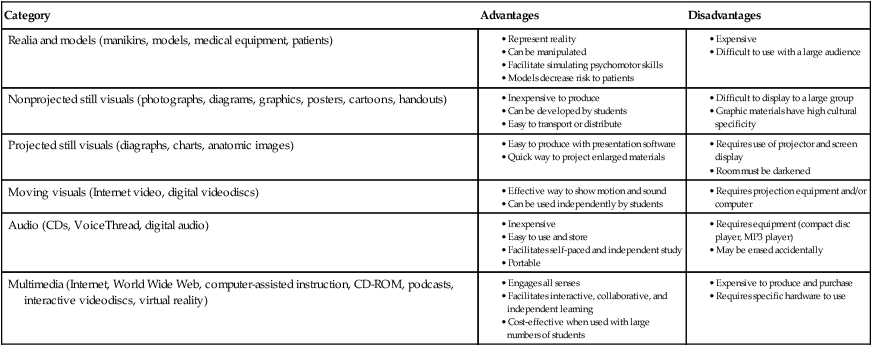
Realia and models
Still visuals
Nonprojected still visuals
Projected still visuals
Moving visuals, video, and animation
Audio media
Electronically mediated learning
Computer-based instruction
Virtual reality and virtual worlds
![]()
Stay updated, free articles. Join our Telegram channel

Full access? Get Clinical Tree


Creating interactive learning environments using media and digital media
Get Clinical Tree app for offline access
