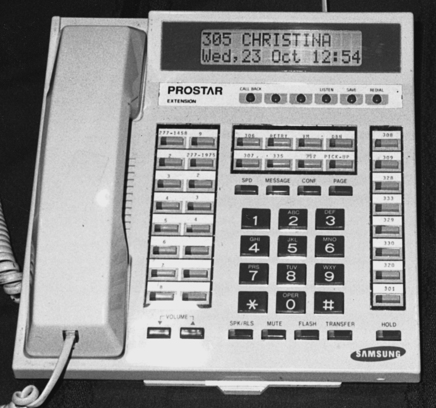On completion of this chapter, you will be able to: 1. Define the terms in the vocabulary list. 2. Write the meaning of the abbreviations in the abbreviation list. 3. List and apply eight rules of telephone etiquette. 4. Identify circumstances in which it would be necessary to use the hold and transfer buttons on the telephone, and demonstrate the use of each button. 5. List six items to be recorded when taking a telephone message, and explain why it is important to accurately record and communicate messages. 6. Explain the steps required when receiving a critical (panic) value message. 7. Describe briefly how to plan a telephone call to a doctor’s office regarding a patient. 8. Identify two methods of leaving messages for hospital personnel and doctors, and provide guidelines for each method. 9. List the information that would be found in the hospital telephone directories, including the doctors’ roster. 10. Describe three uses of robots in the hospital setting. 11. Identify at least five capabilities and benefits of using wireless communication systems in the hospital setting, and list three wireless communication systems used in hospitals. 12. Explain what is meant by “mass communication,” and identify what events would require its use. 13. List four uses of GPS tracking systems. 14. Identify three biometric authentication methods for patient identification, and list three benefits of its use. 15. Explain the use of common equipment and communication devices that may be used on a nursing unit. 16. Identify three supply transportation systems for transporting supplies such as some laboratory specimens, some medications, and other items to and from nursing units and hospital departments. 17. Discuss possible repercussions of using the redial button on a fax machine on the nursing unit. 18. List four basic types of computers that may be used in the hospital. 19. Explain the main difference in the HUC role when the EMR is in use versus paper charts. 20. Discuss how the health unit coordinator may be notified when an HUC task needs to be performed, when the electronic record has been implemented. 21. Discuss the possible consequences of an employee’s inappropriate use of e-mail and/or social networks on hospital computers. 22. List three types of documents or items that the HUC would scan to be entered into the patient’s electronic record. 23. Discuss the uses of and the HUC’s responsibilities in the maintenance of the nursing unit census and bulletin boards. A wireless voice and message transmission system with customized alarm and positioning applications. Critical (Panic) Value Messages A mechanical device for transporting food or supplies from one hospital floor to another. Portable computers that are intended to be held and used in a hand. Locator Communication Tracking System Device used to communicate between the nurses’ station and patient rooms on the nursing unit. Device that provides network services to other computers on a network. A high-end mobile phone built on a mobile computing platform with more advanced computing ability. Vocera B2000 Communications Badge Communication, organization, and operating and monitoring the communication systems and devices are the main responsibilities of the health unit coordinator (HUC). Another part of the HUC position is to maintain the equipment on the nursing unit by knowing the appropriate department to call when repair is needed. The HUC monitors the patients’ electronic medical records (EMR) and is a resource for doctors, nurses, and ancillary personnel in the use of the EMR. If the EMR has not been fully implemented, the HUC is responsible for transcribing doctors’ orders. The telephone is probably the most used communication device at the nurses’ station (Fig. 4-1). Because we are so familiar with using the telephone, often we fail to use it in a professional manner. Speaking on the telephone requires a different interaction than occurs with face-to-face speaking (Fig. 4-2). A good attitude about telephone transactions will result in positive customer and co-worker relationships, so proper telephone etiquette is essential in the health care setting to promote effective communication and workflow. 1. Answer the telephone promptly and professionally, preferably before the third ring. If engaged in a conversation at the nurses’ station, excuse yourself to answer the telephone. 2. Identify yourself properly by stating location, name, and status—for example, “4 East, Stacey, Health Unit Coordinator.” The manner in which you identify yourself and address the caller is the caller’s first clue about your professional identity, self-esteem, mood, expectations, and willingness to continue the communication. At this time, you are conveying to the caller an image of the hospital. If you identify yourself correctly, the caller is saved time and confusion. 3. Speak into the telephone receiver. Be sure the mouthpiece is not under your chin, making it difficult for the caller to hear. 4. Give the caller your undivided attention. It is difficult to focus on the telephone conversation while attempting to do something else. 5. Speak clearly and distinctly. Do not eat food or chew gum while talking on the telephone. 6. Always be courteous. Say “Please” and “Thank you.” 7. When you do not know the answer, state that you will locate someone who can help the caller. 8. If necessary to step away or answer another call, place the caller on hold after asking permission to do so and waiting for an answer—for example, “May I put you on hold, Mr. Phillips, while I find Jenny to speak to you?” Use the hold button for the following purposes: 1. To locate information or a person for the caller. Always return to the person on hold every 30 to 60 seconds to ask if he or she wishes to remain on hold or prefers to leave a number for a return call. 2. To answer other phone lines. Return to the first caller after asking the second caller if he or she will hold, or offer that caller an option to be called back. 3. To protect patient confidentiality. Conversations held in the nursing station often involve confidential patient information and should not be overheard. follows: “Colleen, Dr. Sanchez is on line 1 regarding Mr. Lingren’s sedation order.” 1. Always explain to the caller why it is necessary to transfer the call, and provide the name of the person or department along with the direct number in case the call is disconnected. 3. Press the transfer button, and dial the correct person or department. 4. Advise the person answering the phone that you are transferring the call (provide the caller’s name), and when it is certain that the connection is complete, quietly hang up.
Communication Devices and Their Uses
Abbreviation
Meaning
CRP
critical response performance
DMS
document management system
GPS
Global Positioning System
PC
personal computer
PCTS
Patient care technology systems
PDA
personal data assistant
WOW
workstation on wheels
Using The Telephone
Telephone Etiquette
Use of the Hold Button
Use of the Transfer Button
![]()
Stay updated, free articles. Join our Telegram channel

Full access? Get Clinical Tree


Communication Devices and Their Uses
Get Clinical Tree app for offline access