Upon completion of this chapter, the learner will be able to: 1. Define the key terms that relate to the chapter. 2. Discuss how graphs can be used in the health care fields. 3. Transcribe information on the correct chart. Number of people seen at Brightwood Hospital per year Here is the same information plotted as a line graph. Use the above strategies to plot the information from the following data set: Here is what the line graph would look like: Look at Figure 12-1. Which part of the chart is considered the vital sign graphic sheet? By viewing the graphic sheet, you can easily tell when the patient’s temperature was above normal (98.6° F).
Graphs
Tool of Organization
Objective 2
Graphs
Year
Number of People Seen
1995
15,000
1996
22,000
1997
25,000
1998
23,500
1999
24,500
2000
26,500
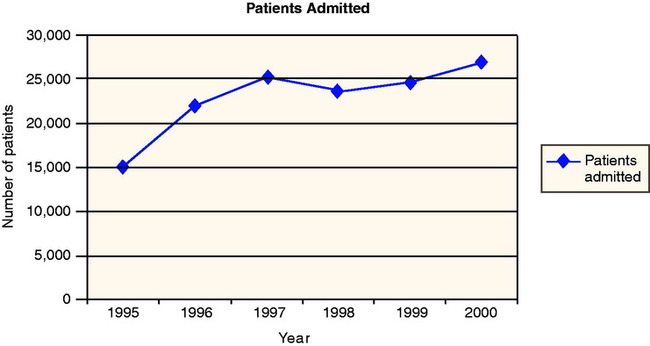
Objective 2
Year
Patients Seen in ER
Patients Seen in Outpatient Surgery
Patients Seen as Inpatients
2000
25,000
15,000
18,500
2001
25,500
16,500
20,000
2002
27,500
16,000
21,500
2003
26,500
15,500
22,000
2004
28,000
17,000
23,500
2005
27,500
18,000
23,000
2006
25,000
16,000
21,500
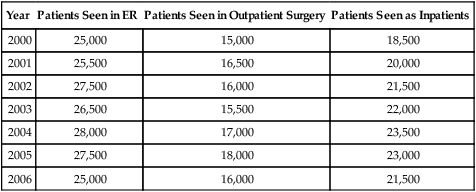
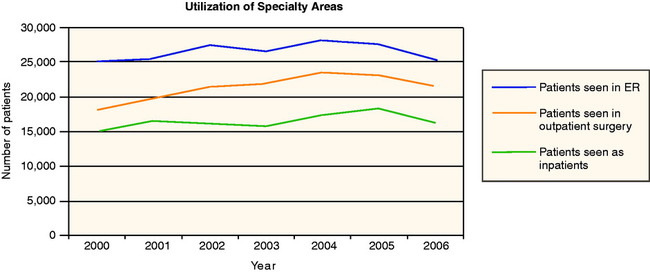
Objective 3
Measurement graphs
Vital Sign Graphs
![]()
Stay updated, free articles. Join our Telegram channel

Full access? Get Clinical Tree


Graphs: Tool of Organization
Get Clinical Tree app for offline access

 MATH IN THE REAL WORLD 12-1: Graphs in the Health Care Setting
MATH IN THE REAL WORLD 12-1: Graphs in the Health Care Setting STRATEGY 12-1: Creating a Line Graph Manually
STRATEGY 12-1: Creating a Line Graph Manually

 STRATEGY 12-2: Creating a Chart on the Computer
STRATEGY 12-2: Creating a Chart on the Computer PRACTICE THE SKILL 12-1
PRACTICE THE SKILL 12-1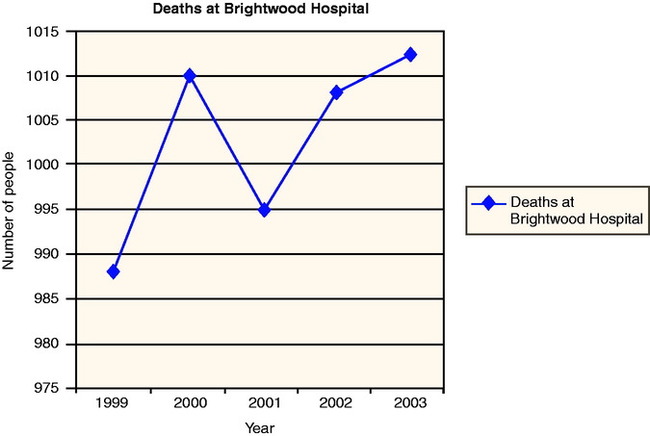
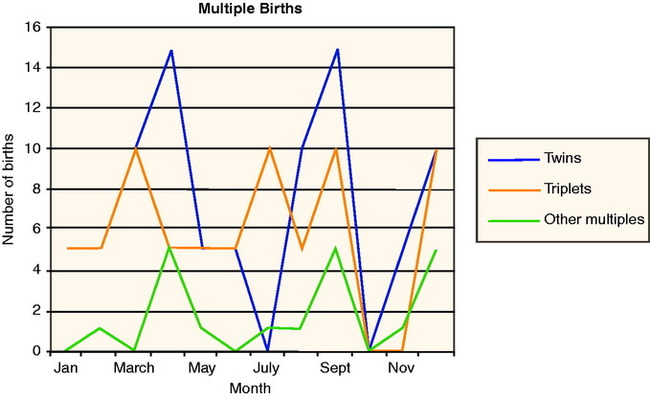
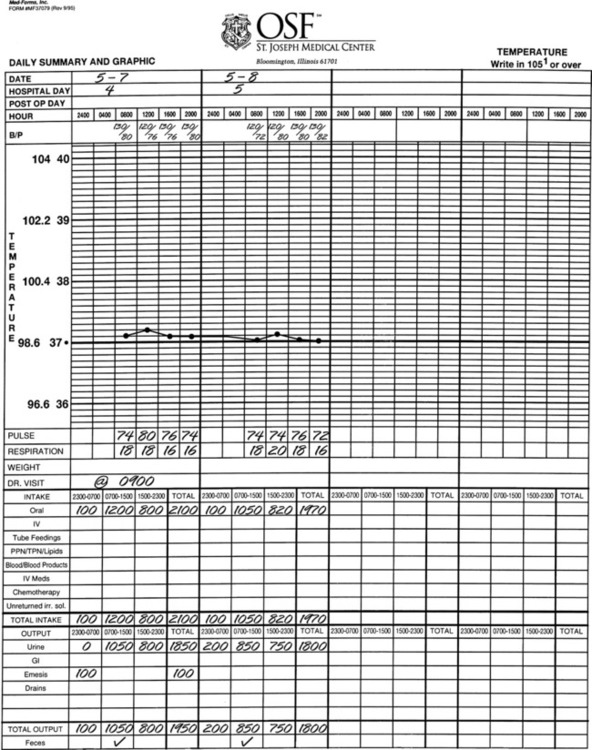
 MATH IN THE REAL WORLD: Vital Signs (T, P, R, and BP)
MATH IN THE REAL WORLD: Vital Signs (T, P, R, and BP)